1 A Special BackToTop Fri Aug 24, 2012 8:43 pm
A Special BackToTop Fri Aug 24, 2012 8:43 pm
Nathan
Hello Guest,
This tutorial is © BY Mycoding - Please don't copy this special tutorial anywhere
Option 1
Reading - Slowest back to top
JS Code:
Then The HTML:
<div id="backtotop">^</div>
Then makesure you have an jquery.min.js attached if not attached add this code
JS Code:
Then The HTML:
<div id="backtotop">^</div>
Then makesure you have an jquery.min.js attached if not attached add this code
Medium - For Extra-fast reading back to top
JS Code:
Then The HTML:
<div id="backtotop">^</div>
Then makesure you have an jquery.min.js attached if not attached add this code
This tutorial is © BY Mycoding - Please don't copy this special tutorial anywhere
Option 1
Reading - Slowest back to top
JS Code:
- Code:
var CopyrightNotice='Special Backtotop, made by Nathan Adhitya. Copyright © by MYCoding. All Rights Reserved. Use and/or modification of this script is not allowed without this entire copyright notice in the original, copied, or modified script. Absolutely no distribution without written consent from Nathan Adhitya.';
$(document).ready(function(){
$("#backtotop").hide();
$(function () {
$(window).scroll(function () {
if ($(this).scrollTop() > 250) {
$('#backtotop').fadeIn();
} else {
$('#backtotop').fadeOut();
}
});
$('#backtotop').click(function () {
$('body,html').animate({
scrollTop: 0
}, 10000);
return false;
});
});
Then The HTML:
<div id="backtotop">^</div>
Then makesure you have an jquery.min.js attached if not attached add this code
- Code:
<script src="https://ajax.googleapis.com/ajax/libs/jquery/1.6.2/jquery.min.js" type="text/javascript"></script>
- Code:
#backtotop {
right: 20px;\*Editable the position*\
cursor: pointer;
margin: 0px 0px 0px 0px;
position: fixed;
bottom: 10px;\*Editable the position*\
font-size: 90%;\*Editable the Font Size*\
padding: 10px;
width: 100px;\*Editable the width*\
text-align: center;
background-color: #000;\*Editable the Backround colors*\
border-radius: 8px;\*Editable the something like a special border*\
-webkit-border-radius: 8px;
-moz-border-radius: 8px;
filter: alpha(opacity=60);
-khtml-opacity: 0.6;
-moz-opacity: 0.6;
opacity: 0.4;
color: #FFF;
font-size: 14px;\*Editable the font size*\
z-index: 1000;
transform: all;
-moz-transform: all;
-o-transform: all;
-htm-transform: all;
-webkit-transform: all;
transition: 0.5s;
-moz-transition:0.5s;
-o-transition: 0.5s;
-htm-transition: 0.5s;
-webkit-transition: 0.5s;
}
#backtotop:hover {
{
border:2px solid green; \*Editable - Border*\
opacity:0.9 \*Editable - Opacity when animated hover*\
}
JS Code:
- Code:
var CopyrightNotice='Special Backtotop, made by Nathan Adhitya. Copyright © by MYCoding. All Rights Reserved. Use and/or modification of this script is not allowed without this entire copyright notice in the original, copied, or modified script. Absolutely no distribution without written consent from Nathan Adhitya.';
$(document).ready(function(){
$("#backtotop").hide();
$(function () {
$(window).scroll(function () {
if ($(this).scrollTop() > 800) {
$('#backtotop').fadeIn();
} else {
$('#backtotop').fadeOut();
}
});
$('#backtotop').click(function () {
$('body,html').animate({
scrollTop: 0
}, 1200);
return false;
});
});
Then The HTML:
<div id="backtotop">^</div>
Then makesure you have an jquery.min.js attached if not attached add this code
- Code:
<script src="https://ajax.googleapis.com/ajax/libs/jquery/1.6.2/jquery.min.js" type="text/javascript"></script>
- Code:
#backtotop {
right: 20px;\*Editable the position*\
cursor: pointer;
margin: 0px 0px 0px 0px;
position: fixed;
bottom: 10px;\*Editable the position*\
font-size: 90%;\*Editable the Font Size*\
padding: 10px;
width: 100px;\*Editable the width*\
text-align: center;
background-color: #000;\*Editable the Backround colors*\
border-radius: 8px;\*Editable the something like a special border*\
-webkit-border-radius: 8px;
-moz-border-radius: 8px;
filter: alpha(opacity=60);
-khtml-opacity: 0.6;
-moz-opacity: 0.6;
opacity: 0.4;
color: #FFF;
font-size: 14px;\*Editable the font size*\
z-index: 1000;
transform: all;
-moz-transform: all;
-o-transform: all;
-htm-transform: all;
-webkit-transform: all;
transition: 0.5s;
-moz-transition:0.5s;
-o-transition: 0.5s;
-htm-transition: 0.5s;
-webkit-transition: 0.5s;
}
#backtotop:hover {
{
border:2px solid green; \*Editable - Border*\
opacity:0.9 \*Editable - Opacity when animated hover*\
}
Medium - For Extra-fast reading back to top
JS Code:
- Code:
var CopyrightNotice='Special Backtotop, made by Nathan Adhitya. Copyright © by MYCoding. All Rights Reserved. Use and/or modification of this script is not allowed without this entire copyright notice in the original, copied, or modified script. Absolutely no distribution without written consent from Nathan Adhitya.';
$(document).ready(function(){
$("#backtotop").hide();
$(function () {
$(window).scroll(function () {
if ($(this).scrollTop() > 250) {
$('#backtotop').fadeIn();
} else {
$('#backtotop').fadeOut();
}
});
$('#backtotop').click(function () {
$('body,html').animate({
scrollTop: 0
}, 8000);
return false;
});
});
Then The HTML:
<div id="backtotop">^</div>
Then makesure you have an jquery.min.js attached if not attached add this code
- Code:
<script src="https://ajax.googleapis.com/ajax/libs/jquery/1.6.2/jquery.min.js" type="text/javascript"></script>
- Code:
#backtotop {
right: 20px;\*Editable the position*\
cursor: pointer;
margin: 0px 0px 0px 0px;
position: fixed;
bottom: 10px;\*Editable the position*\
font-size: 90%;\*Editable the Font Size*\
padding: 10px;
width: 100px;\*Editable the width*\
text-align: center;
background-color: #000;\*Editable the Backround colors*\
border-radius: 8px;\*Editable the something like a special border*\
-webkit-border-radius: 8px;
-moz-border-radius: 8px;
filter: alpha(opacity=60);
-khtml-opacity: 0.6;
-moz-opacity: 0.6;
opacity: 0.4;
color: #FFF;
font-size: 14px;\*Editable the font size*\
z-index: 1000;
transform: all;
-moz-transform: all;
-o-transform: all;
-htm-transform: all;
-webkit-transform: all;
transition: 0.5s;
-moz-transition:0.5s;
-o-transition: 0.5s;
-htm-transition: 0.5s;
-webkit-transition: 0.5s;
}
#backtotop:hover {
{
border:2px solid green; \*Editable - Border*\
opacity:0.9 \*Editable - Opacity when animated hover*\
}
This tutorial is Copyrighted © BY Mycoding please do not copy this without copyright notice
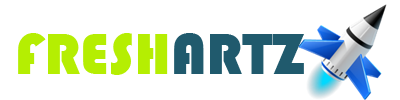

 Posts :
Posts :  Likes :
Likes : 

 Pet Level :
Pet Level :  : :
: : 
 : :
: : 
 : :
: : 