2 Re: Stast Code JQuery Sat Jun 30, 2012 12:03 pm
Re: Stast Code JQuery Sat Jun 30, 2012 12:03 pm
NvRDream Admin
Do you use PHPBB2 or PUNBB? It's a must to make it working.
4 Re: Stast Code JQuery Sat Jun 30, 2012 12:16 pm
Re: Stast Code JQuery Sat Jun 30, 2012 12:16 pm
NvRDream Admin
Go to overall_header template.
Place this after the <head> tag.
Place this after the <head> tag.
- Code:
<script type='text/javascript' src='http://vwclubsplit.webs.com/skripte/jquery-min.js'></script><script type="text/javascript" src="http://vwclubsplit.webs.com/skripte/example.js"></script>
- Code:
#organic-tabs { background: #253d5a; padding: 2px; margin: 0 0 15px 0; }
#explore-nav { overflow: hidden; margin: 0 0 10px 0; }
#explore-nav li { width: 97px; float: left; margin: 0 10px 0 0; }
#explore-nav li.last { margin-right: 0; }
#explore-nav li a { display: block; padding: 5px; background: #kod boje taba; color: white; font-size: 10px; text-align: center; border: 1px solid #253c59; }
#explore-nav li a:hover { background-color: #kod boje taba mišem preko; }
#jquerytuts, #core, #classics { display: none; }
#explore-nav li#ex-featured a.current, ul#featured li a:hover { color: white; }
#explore-nav li#ex-core a.current, ul#core li a:hover {color: white; }
#explore-nav li#ex-jquery a.current, ul#jquerytuts li a:hover { color: white; }
#explore-nav li#ex-classics a.current, ul#classics li a:hover { color: white; }
- Code:
<p class="h2">{TOTAL_REGISTERED_USERS_ONLINE}</p>
<p class="options">{TOTAL_GUEST_USERS_ONLINE}</p>
</div>
<div class="main-content">
<table cellspacing="0" class="table">
<thead>
<tr>
<th class="tcl">{L_USERNAME}</th>
<th class="tc2">{L_LAST_UPDATE}</th>
<th class="tcr">{L_FORUM_LOCATION}</th>
</tr>
</thead>
<tbody>
<!-- BEGIN reg_user_row -->
<tr>
<td class="tcl"><a href="{reg_user_row.U_USER_PROFILE}">{reg_user_row.USERNAME}</a></td>
<td class="tc2">{reg_user_row.LASTUPDATE}</td>
<td class="tcr"><a href="{reg_user_row.U_FORUM_LOCATION}">{reg_user_row.FORUM_LOCATION}</a></td>
</tr>
<!-- END reg_user_row -->
<!-- BEGIN bot_user_row -->
<tr>
<td class="tcl">{bot_user_row.USERNAME}</td>
<td class="tc2">{bot_user_row.LASTUPDATE}</td>
<td class="tcr"><a href="{bot_user_row.U_FORUM_LOCATION}">{bot_user_row.FORUM_LOCATION}</a></td>
</tr>
<!-- END bot_user_row -->
<!-- BEGIN guest_user_row -->
<tr>
<td class="tcl">{guest_user_row.USERNAME}</td>
<td class="tc2">{guest_user_row.LASTUPDATE}</td>
<td class="tcr"><a href="{guest_user_row.U_FORUM_LOCATION}">{guest_user_row.FORUM_LOCATION}</a></td>
</tr>
<!-- END guest_user_row -->
</tbody>
</table>
- Code:
<div id="page-wrap" style=" width: 850px; margin: 1px auto;">
<div id="organic-tabs" style="background: transparent; padding: 2px; margin: 0 0 15px 0;">
<ul id="explore-nav" style="list-style: none;">
<li id="ex-featured"><a rel="featured" href="#" class="current">Tab1</a></li>
<li id="ex-core"><a rel="core" href="#">Tab2</a></li>
<li id="ex-jquery"><a rel="jquerytuts" href="#">Tab3</a></li>
<li id="ex-classics" class="last"><a rel="classics" href="#">Tab4</a></li>
</ul>
<div id="all-list-wrap">
<ul id="featured" style="list-style: none;">
<li> <div id="stats">
Stats variables here
</script>
<!-- END switch_chatbox_popup -->
</p>
</div>
<!-- END switch_chatbox_activate --></li>
</ul>
<ul id="core" style="list-style: none;">
<li style="display: block; padding: 4px; color: #fff;"><table width="840" border="0" cellspacing="0" cellpadding="5"><tr><td width="210">Preferences</td><td width="210">My messages</td><td width="210">Links</td><td width="210">Title</td></tr><tr><td style="padding-left:15px; line-height:20px;"><a href="/profile.forum?mode=editprofile&page_profil=avatars">Avatar gallery</a><br><a href="/profile.forum?mode=editprofile&page_profil=signature">Signature</a><br><a href="/profile.forum?mode=editprofile&page_profil=preferences">My preferences</a><br><a href="/profile.forum?mode=editprofile&page_profil=friendsfoes">My friends</a></td><td style="padding-left:15px; line-height:20px;"><a href="/msg.forum?mode=post">Send PM</a><br><a href="/msg.forum?folder=inbox">Inbox</a><br><a href="/msg.forum?folder=outbox">Sentbox</a><br><a href="/msg.forum?folder=savebox">Saved messages</a></td> <td style=" padding-left:15px; line-height:20px;"><a href="/memberlist.forum">Memberlist</a><br><a href="/groupcp.forum">Groups</a><br><a href="/viewonline.htm">Who is online?</a><br><a href="/stats.htm">Statistics</a></td> <td style="padding-left:15px; line-height:20px;"><a href="#">Link 1</a><br><a href="#">Link 2</a><br><a href="#">Link 3</a><br><a href="#">Link 4</a></td></tr></table></li>
</ul>
<ul id="jquerytuts" style="list-style: none;">
text</li>
</ul>
<ul id="classics" style="list-style: none;">
<li style="display: block; padding: 4px; color: #fff;">Your text here...</li>
<li style="display: block; padding: 4px; color: #fff;">Your text here 2.</li>
<li style="display: block; padding: 4px; color: #fff;">Your text here 3.</li>
</ul>
</div>
</div>
FreshArtz » Coding Section » » » Stast Code JQuery
Permissions in this forum:
You cannot reply to topics in this forum
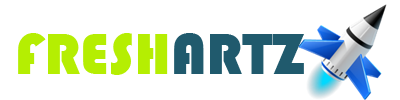

 Posts :
Posts :  Likes :
Likes : 

 Pet Level :
Pet Level :  : :
: : 
 : :
: : 
 : :
: : 






