1 Change the Scrollbar Colors Thu Jul 12, 2012 7:48 am
Change the Scrollbar Colors Thu Jul 12, 2012 7:48 am
Verrell123 Admin
How to change scrollbar colors |
Add this to your CSS: Test on Chrome  & Safari & Safari 
To change color change the hex-code Ex: #EFF7FF |
| Notice : This tutorial is copyrighted by FreshArtz. You may not publish it on anywhere without written permission from the administrators. |
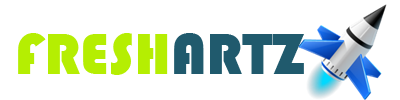

 Posts :
Posts :  Likes :
Likes : 
 Pet Level :
Pet Level :  : :
: : 
 : :
: : 
 : :
: : 